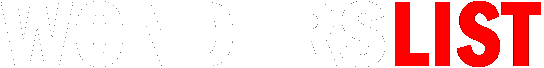Spending time on grammar is a laborious task, regardless of whether you spending the day writing out unsolicited emails or putting up initiatives and pitches. You can lose valuable time trying to determine if you should be using the word ‘affect’ or ‘effect,’ or whether you’ve used a specific term an excessive number of times.
Instead, you should focus on selecting the finest grammar checker for your business so that you can automate this activity and increase the amount of work you get done. Software packages are plenty on the market these days, and each one claims that it is superior to the others. Here is a list of some of the greatest tools for grammar checking that are used on a daily basis by hundreds of people and are recognized all across the globe.

Top 10 Grammar Checkers to Improve Your Writing
Hemingway
Do you need free grammar checker software? Think about using Hemingway Editor, one of the greatest free grammatical testers with a plethora of extras. The Flesch-Kincaid accessibility formula is used by both the website and the desktop client to assess the degree of difficulty of the text. Adverbs, passive voice, and overly complicated or lengthy phrases will all be flagged by this software. And that’s a unique feature that many consumers like about this program.
Grammarly
To put it simply, Grammarly is a typing helper that checks for grammatical errors and provides detailed comments on your work. Social media postings, emails, blogs, essays, and even rough versions of books may all benefit from thorough proofreading with the help of this tool.
Naturally, you can utilize both the free version and the AI paid version. You may use its punctuation and grammar-checking features directly in the WordPress editor by installing the addition or add-on for your web browser. It’s a perfect grammar checker for writers.
ProWritingAid
Here is your one-stop shop for the most hassle-free check possible. In order to determine whether your text is difficult to read, ProWritingAid analyzes sentence length, word choice, and the use of active and passive voice. Stumped for a better synonym? The thesaurus feature is an added bonus to this grammatical corrector. In addition, there are a plethora of articles, podcasts, and exams available to help you improve your grammatical skills.
Any writer may use this resource for years to come. In order to provide your readers with a more satisfying experience, the software will assist you in refining and editing your tales. Overall, it’s a grammar checker website that will surely satisfy all your needs.
Ginger
The Ginger keyboard is available in three distinct flavors – free, desktop, and premium. The free plan is available on their website, however, it is designed for sentence-by-sentence correction rather than comprehensive editing. There’s also a desktop plan for those who desire even more flexibility and power in their writing environment.
It comes with a specialized PC program that can correct grammar and syntax and reword your work. It also has a thesaurus and dictionary that you may use without leaving the website, saving you time and effort. Personal Trainer, however, is our preferred Ginger element since it provides customized training dependent on your most common errors.
WhiteSmoke
Any spelling, syntax, grammar, or style errors in your work will be flagged and corrected by WhiteSmoke. It has a converter, plagiarism detector, and grammar checker, but it’s only accessible as a commercial web explorer add-on. WhiteSmoke Premium grammar checker is compatible with Windows, Mac, Microsoft Office, and Gmail. Some of its features are:
- A machine-readable translation service with support for over 50 tongues (premium version only).
- There is software to detect plagiarism.
- The commercial editions have access to over a hundred document templates. It’s worth noting that they provide a helpful “how to write” section on their site, which is filled with brief snippets on writing a wide variety of papers.
AutoCrit
With AutoCrit as your English grammar checker, you can see where your novel may need work in areas like pace and motion, dialogue, excellent composition, word choice, and redundancy. Your plan may also allow you to see how your work stacks up against that of best-selling writers like Danielle Steel and James Patterson.
Simply copy and paste your text into the web dashboard or upload your paper, and then navigate through the sections to see AutoCrit’s assessment. Over a million books worth of data are used by this application to analyze your composition on a word-by-word basis and make suggestions for improving your work’s intelligibility.
Scribens
You can easily check for dozens of grammars, punctuation, and formatting mistakes using Scribens, a free online tool. The program promises to outperform Microsoft Word thanks to its use of complex algorithms. Vocabulary may be adjusted to either British English or American English.
It’s up to you to determine whether you wish to use the manual correction feature or let autocorrect handle any unfamiliar specific terms. To save you time when editing, it also allows you to choose the statement’s default font size.
Trinka AI
Specifically designed for use in the creation of scholarly and technical documents, Trinka AI is the first of its kind. It’s an excellent alternative for a legitimate paper writing service as it covers all the authors’ needs. This tool was designed to make manuscripts more publishable by correcting issues with academic English language and technical jargon.
What really sets it apart, however, is the way it collaborates with writers to provide comprehensive language enhancement beyond simple grammar and spelling tests. It makes suggestions for improving your article in accordance with established academic writing guidelines. Cool, right?
Linguix
The Linguix artificial intelligence writing helper is a useful tool for detecting and fixing language mistakes as you type. This is a top-notch grammar and syntax analyzer that also offers helpful suggestions for improvement. You may just cut and paste from an existing document, and it will automatically repair spelling errors, improve sentence organization, and get rid of typos. A few of its characteristics are:
- Temporal Accuracy Editing for grammar and spelling.
- Point out the missing punctuation marks.
- Perfect your look.
- Chrome add-on that edits your writing and provides feedback.
LanguageTool
Our research about this tool is bringing the following results. Only 6 of 20 faults in the text were picked up by LanguageTool, thus it didn’t do very well. Spelling and word choice issues were all it picked up on, with the exception of one punctuation issue. This online grammar checker also suggests the misspelling of any simple or complex term.
We didn’t dock any points since you could also add the term to your own personal dictionary. However, we do believe that inability to identify a term that is included in several standard dictionaries is cause for concern.
Conclusion
Sharing interesting information that readers want to read is essential for maintaining a blog’s readership. However, it’s not enough for the material to only be engaging; it must also be straightforward and simple to digest. Using an editor can help you convey your message clearly and concisely. If you’re looking for a good grammar checker to use, this list should help you out.